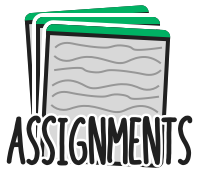Resources
Course Documents
All students are responsible for the contents of the following documents and registering for the following external services used in the course:
-
Syllabus and Collaboration Policy: All students are required to read the Syllabus and Collaboration Policy. By working on any assignment in this course, you agree to the contents of both documents.
-
Textbook: The textbook for the course is Introduction to Computer Security by Michael T. Goodrich and Roberto Tamassia, 1st Edition. The lecture schedule includes supplementary readings from the textbook, which is available in the Brown University Library. Students are not required to purchase this textbook to participate in the course.
-
Gradescope: We use Gradescope for collecting certain assignments and grade distribution. We add students to our Gradescope page manually based course registration—if you’re trying to hand in but aren’t able to access the page, please email the HTA list.
-
Edstem: Join our Edstem board to ask questions about course content (see the Collaboration Policy for question guidelines). The course staff will also post announcements and assignment clarifications to this board. All Edstem questions must be posted privately by default, though the course staff will make posts public when necessary.
Extension Requests: If there are extenuating circumstances preventing you from completing an assignment on time (e.g., illness), you may use this form to request an extension (without using late days), most preferably before the assignment is due.
Anonymous Feedback: If you have feedback that you’d wish to share anonymously, you can use this form. Emails are tracked on this form, but these email addresses cannot be viewed by the course staff (including the professor) and are only viewable by Thomas Doeppner (Director of Undergraduate Studies).
Technical resources
Resources for Go
Some of projects have stencils provided in Go, which is a systems programming language that students report is relatively easy to pick up in a class setting. Learning Go is not required for this class, but, if you’re interested, this may be a good opportunity to pick it up! Here are our favorite resources about Go:
-
A Tour of Go is an interactive, concise introduction to the Go programming language. We highly recommend it for new (and inexperienced) learners of Go; it provides an overview of all of its major language features, including the unique concurrency model.
-
Go By Example is a hands-on introduction to Go with annotated example programs, with nice snippets of idiomatic Go code implementing various different programming constructs, from file I/O to channel synchronization.
-
The Go blog provides more in-depth articles on specific features within Go. We recommend it if you want to learn certain aspects of Go more in-depth; for example, we found the blogs on slices, errors, and project organization quite helpful.
-
This repository provides some examples of a “standard” package layout (note that many people, including the Go tech lead, object to this structure; we provide it here simply for inspiration). Another package layout resource is this blog post.
Department Resources
Diversity and Inclusion: In addition to the following resources, you can email the Student Advocates for Diversity & Inclusion at diversity.advocates@lists.cs.brown.edu:
Health and Wellness: In addition to the following resources, you can email the Student Advocates for Health & Wellness at wellness.advocates@lists.cs.brown.edu:
Student Groups: The department sponsors or is affiliated with several student groups:
- CS for Social Change: Focuses on the intersection of computer science and social impact.
- CS DUG (Department Undergraduate Group): Seeks to increase undergraduate participation in the department and continue the Brown legacy of involved undergraduates.
- Mosaic+: Student-led diversity initiative to create an inclusive space for racially and ethnically underrepresented minority (URM) students.
- oStem@Brown: Student group that aims to empower LGBTQ people studying or working in STEM fields to succeed personally, academically, and professionally.
- WiCS (Women in Computer Science): Student group that aims to support and increase the participation of women in the field of Computer Science.
- Full Stack @ Brown: A Brown University club committed to promoting the education of full stack software engineering by working on applications for the Brown community and beyond.
University Resources
Writing Center: The Writing Center offers free consultations for students who would like to improve the quality of their writing; this is relevant in CS1660 since the written components of the course involve communicating complex technical ideas clearly, concisely, and precisely. Appointments can be scheduled on the Writing Center website or by emailing writing_center@brown.edu.
CAPS (Counseling and Psychological Services): If you feel yourself falling behind, needing to talk to someone about personal problems, or, in general, want a supportive ear, you may find CAPS helpful—they provide a range of mental health services to the Brown community. The office can be reached at 401-863-3476 or counseling@health.brown.edu.
SAS (Student Accessibility Services): Brown University is committed to full inclusion of all students. Students who, by nature of a documented disability, require academic accommodations should contact the professor. The staff of the SAS office can be reached at 401-863-9588 or seas@brown.edu to discuss the process for requesting accomodations.
Ombudsperson Office: The Ombuds Office provides a safe, informal, and confidential service independent from the University administration for students involved in a University-related problem (academic or administrative), acting as a neutral complaint resolver and not as an advocate for any of the parties involved in a dispute. The Ombudsperson can provide information on policies and procedures affecting students, facilitate students’ contact with services able to assist in resolving the problem, and assist students navitgate conflicts concerning improper application of University policies or procedures. All matters referred to this office are held in strict confidence (with the exception of cases where there appears to be imminent threat of serious harm).
Student Support Services: Student Support Services assists students with a wide-range of issues and concerns that might arise during their time at Brown. The Student Support Services Deans provide 24-hour crisis services for undergraduate, graduate, and medical students with personal or family emergencies, and are available by appointment to consult with individual students about their personal questions/concerns, thus allowing students to succeed and thrive in their academic pursuits.
Administrator on Call: The Student Support Services office manages Brown’s Administrator On Call (AOC) system which provides a mechanism for Brown students to seek assistance in emergency situations after business hours. An AOC is able to respond to students, connect them with resources and referrals, consult with colleagues as needed, and gather information for additional follow-up during business hours. To reach the AOC, call 401-863-3322 and ask to speak to the Administrator-On-Call.
FAQs
What’s the difference between 1660 and {1510, 1650, 1800, 2390}?
Each of these courses cover relatively disjoint material, and you’ll learn completely different things in all of them. (If you haven’t taken any of them—great! CS1660 is a great introduction to the field, and you’ll learn a lot through this course. If you have taken a subset of these courses—also great! A lot of CS1660’s material will still be new to you, and all of these courses are useful in terms of honing your security mindset for the long-term.)
- 1510 focuses on cryptography from a theoretical and more formal perspective by building on the concepts learned in 1010 and involves proving that cryptosystems are secure under defined, precise notions of security.
- In comparison, 1660 looks at a small slice of applied cryptography, and we generally assume the cryptographic tools that we’re using are “secure”. We instead focus on the practical applications of conventional cryptography as it applies to computer systems.
- 1650 is a deep-dive into software security, which focuses on low-level memory vulnerabilities (i.e. on the stack), and coursework primarily focuses on developing attacks.
- In comparison, 1660 looks at higher-level abstractions (cryptography, browser and web applications, networks, etc.) and principles of systems security. Our coursework also focuses on a mix of discovering attacks and designing defenses. (We don’t really look at software security / stack-based code execution vulnerabilities at all.)
- 1800 looks at cybersecurity from a more historical and policy-driven perspective.
- In comparison, 1660 motivates much of its content with historical examples (but is primarily about technical details).
- 2390 is about privacy engineering—making sure that the data is either not collected in the first place or, if collected, not misused.
- In comparison, 1660 focuses on the whole of the “CIA” mnemonic of “confidentiality”, “integrity”, and “availability”; some of the techniques used in privacy engineering overlap with 1660 content, but our usage and analysis of those techniques differs.
Can I use this course as a ugrad capstone?
If you’re a 7th semester (or greater) undergraduate, then you can use CS1660 as a capstone by completing the lab. To do this, you must register for CS1620 or CS2660, and you need to email the HTA list to indicate that you want to use this course for your capstone requirement.
Can I use this course for 2000-level credit?
If you’re a graduate student, or an ScB student who has applied for the concurrent master’s program in CS, you can obtain 2000-level credit by completing the lab. To do this, you must register for CS2660: CS1620 does not count for 2000-level credit.
One caveat: note that if you are taking CS2660, you must complete both the lab and main portion of the course in order to receive a grade–after the add/drop period ends, it is not possible for a CS2660 student to drop the lab portion and still get credit for CS1660.
Do I have to attend lectures synchronously?
See Lectures. If you have a time conflict with the lectures, you may enroll by registering for the remote section (S02). If you need to do this, please indicate it on your registration form.
Can I audit the course?
Students wishing to officially audit the course (ie, to receive a grade of “Audit” on their transcript) must achieve an overall passing grade, which usually requires completing a minimum version of all projects.
Due to the time required to complete the projects (see the syllabus for a breakdown), students rarely choose to audit the course officially. If you simply want to follow along with the material, any student at Brown may do so without officially registering: all lecture materials, notes, and recordings are always available to any student with a Brown University account, even after the course ends.
If you are considering auditing, or if you have trouble accessing any course resources, please contact the instructors.